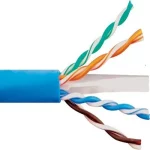Mesh WiFi: Revolutionizing Wireless Networking
Mesh WiFi is an advanced wireless networking system that leverages multiple WiFi routers or nodes to form a single, unified, and seamless wireless network. Unlike traditional WiFi setups that rely on a single router, Mesh WiFi creates a “mesh” of interconnected nodes working together to deliver broader, more stable coverage. This technology tackles common WiFi challenges like dead zones, signal drop-offs, and bandwidth bottlenecks, making it a game-changer for large homes, offices, and even outdoor spaces.
In this article, we’ll explore the technical workings of Mesh WiFi, its benefits over traditional systems, and why it’s a smart choice for modern connectivity needs.
What Is Mesh WiFi and How Does It Work?
The Basics
A Mesh WiFi system consists of a primary router (often connected to your modem) and additional satellite nodes placed strategically around your space. Together, these devices form a mesh network—a topology where each node connects wirelessly to others, creating multiple pathways for data to travel. This cooperative structure ensures consistent internet access, even across large or complex layouts.
Technical Mechanics
- Backhaul Communication: Nodes communicate via a wireless backhaul, typically on a dedicated 5 GHz or 6 GHz band (in WiFi 6E systems), reserving the 2.4 GHz and other 5 GHz bands for client devices. Some premium systems, like the Netgear Orbi RBK852, also support tri-band configurations with a dedicated backhaul to minimize congestion.
- Dynamic Path Selection: Mesh systems use protocols like IEEE 802.11k/v/r (WiFi roaming standards) to assess signal strength, latency, and interference in real-time. Algorithms then determine the optimal data route—whether direct to the main router or through another node—ensuring low latency and high throughput.
- Self-Healing: If a node fails or goes offline (due to power loss or interference), the system reroutes traffic through other nodes automatically. This resilience stems from decentralized architecture, unlike the single-point-of-failure risk in traditional setups.
Frequency Bands and Speeds
Mesh WiFi typically operates on dual-band (2.4 GHz and 5 GHz) or tri-band configurations:
- 2.4 GHz: Offers broader range (up to 150 feet indoors) but lower speeds (up to 600 Mbps on WiFi 5).
- 5 GHz: Provides faster speeds (up to 1,300 Mbps on WiFi 5, or 4,800 Mbps on WiFi 6) but shorter range (about 50-75 feet).
- 6 GHz (WiFi 6E): Available in newer systems, it delivers ultra-low latency and speeds up to 9,600 Mbps, ideal for high-bandwidth applications like 8K streaming.
For example, a tri-band Mesh system like the TP-Link Deco X90 allocates one 5 GHz band exclusively for backhaul, achieving aggregate speeds exceeding 6,600 Mbps across a 6,000-square-foot area.
Mesh WiFi vs. Traditional WiFi: A Technical Comparison
| Feature | Traditional WiFi (Single Router) | Mesh WiFi System |
|---|---|---|
| Coverage Range | Limited to ~1,500-2,500 sq ft | Up to 6,000+ sq ft (multi-node) |
| Max Speed | Depends on router (e.g., 1,200 Mbps) | Up to 9,600 Mbps (WiFi 6E systems) |
| Frequency Bands | Dual-band typical | Dual-, tri-, or quad-band options |
| Node Dependency | Single point of failure | Self-healing multi-node redundancy |
| Scalability | Add extenders (mixed performance) | Add nodes seamlessly |
| Latency | Higher with range extenders | Lower with optimized routing |
Traditional WiFi struggles with signal degradation over distance and obstacles (e.g., walls, floors), often requiring range extenders that halve bandwidth due to shared radio channels. Mesh Wireless, by contrast, maintains performance through intelligent node placement and dedicated backhaul channels.
Why Choose Mesh WiFi? Technical Benefits Explored
1. Superior Coverage
- How It Works: Multiple nodes act as signal relays, extending coverage to areas a single router can’t reach. For instance, a three-node system like the Eero Pro 6 can cover 6,000 square feet, eliminating dead zones caused by concrete walls or multi-story layouts.
- Technical Edge: Each node supports a theoretical range of 1,500-2,000 square feet, with overlapping coverage ensuring no drop-offs. Signal strength (measured in dBm) remains above -67 dBm (ideal for streaming) across the network.
2. Easy Setup and Management
- User Experience: Mesh systems like Google Nest WiFi pair with mobile apps for setup in under 15 minutes. Features include guest networks, parental controls, and QoS (Quality of Service) prioritization.
- Technical Details: Setup uses Bluetooth or QR codes for node pairing, while management leverages cloud-based firmware updates and WPA3 encryption for security.
3. Future-Proof Scalability
- Bandwidth Demand: With IoT devices (smart TVs, cameras, etc.) growing—averaging 20-30 per household by 2025—traditional routers max out at 50-75 simultaneous connections. Mesh systems handle 100+ devices via MU-MIMO (Multi-User Multiple Input Multiple Output) and OFDMA (Orthogonal Frequency-Division Multiple Access) in WiFi 6.
- Expansion: Adding a node (e.g., $100-$150) boosts capacity without replacing hardware, unlike upgrading a router ($200+).
4. Enhanced Reliability
- Redundancy: A node failure triggers rerouting within milliseconds, thanks to protocols like Spanning Tree Protocol (STP) adapted for wireless meshes. Packet loss drops below 1%, compared to 5-10% with extenders.
- Interference Handling: Adaptive channel selection (e.g., DFS channels in 5 GHz) minimizes interference from neighboring networks.
5. Flexibility for Any Space
- Outdoor Use: Weatherproof nodes (e.g., Ubiquiti AmpliFi) extend coverage to patios or gardens, supporting distances up to 300 feet line-of-sight.
- Placement: Nodes need only a power source—no Ethernet backhaul required—making them ideal for retrofitting older buildings.
Technical Deep Dive: Mesh WiFi Standards and Performance
WiFi Standards in Mesh Systems
- WiFi 5 (802.11ac): Common in budget systems (e.g., TP-Link Deco M5), offering 1,300 Mbps on 5 GHz and 2,500-square-foot coverage per node.
- WiFi 6 (802.11ax): Found in mid-tier models (e.g., Asus ZenWiFi AX), with 4,800 Mbps speeds, 20% better range, and 4x device capacity via 160 MHz channels.
- WiFi 6E: High-end systems (e.g., Netgear Orbi RBKE963) use the 6 GHz band for reduced congestion and latency under 1 ms, perfect for VR or gaming.
Key Performance Metrics
| Metric | Typical Value (Mesh WiFi 6) | Impact on User Experience |
|---|---|---|
| Throughput | 1,000-4,800 Mbps | Smooth 4K/8K streaming |
| Latency | 10-20 ms (1 ms on 6E) | Lag-free gaming |
| Device Capacity | 100-200 devices | Supports smart homes |
| Range per Node | 1,500-2,000 sq ft | Fewer dead zones |
Backhaul Options
- Wireless Backhaul: Default in most systems, using 5 GHz or 6 GHz. Speed drops by 10-20% per hop (node-to-node).
- Wired Backhaul: Ethernet-connected nodes (e.g., via Cat6) achieve full speed, ideal for 10 Gbps networks. See Cat6 Cable Length Limitations for wiring insights.
Real-World Applications
- Large Homes: A four-bedroom house (3,000 sq ft) with two floors benefits from a three-node system, ensuring >500 Mbps everywhere.
- Offices: A 5,000 sq ft space with 50 employees uses four nodes for reliable VoIP and cloud access.
- Outdoors: Festivals or campuses deploy mesh nodes for temporary, wide-area coverage.
Is Mesh WiFi Right for You?
Mesh WiFi systems excel where traditional routers falter—large spaces, device-heavy environments, and reliability-critical setups. With multi-node architecture, advanced standards like WiFi 6/6E, and self-healing redundancy, they offer a robust, future-proof solution. Whether you’re streaming 8K video, gaming online, or managing a smart home, Mesh WiFi delivers the coverage and performance you need.
Ready to upgrade? Look for tri-band WiFi 6 systems from brands like Netgear, Eero, or TP-Link for the best balance of speed and range.